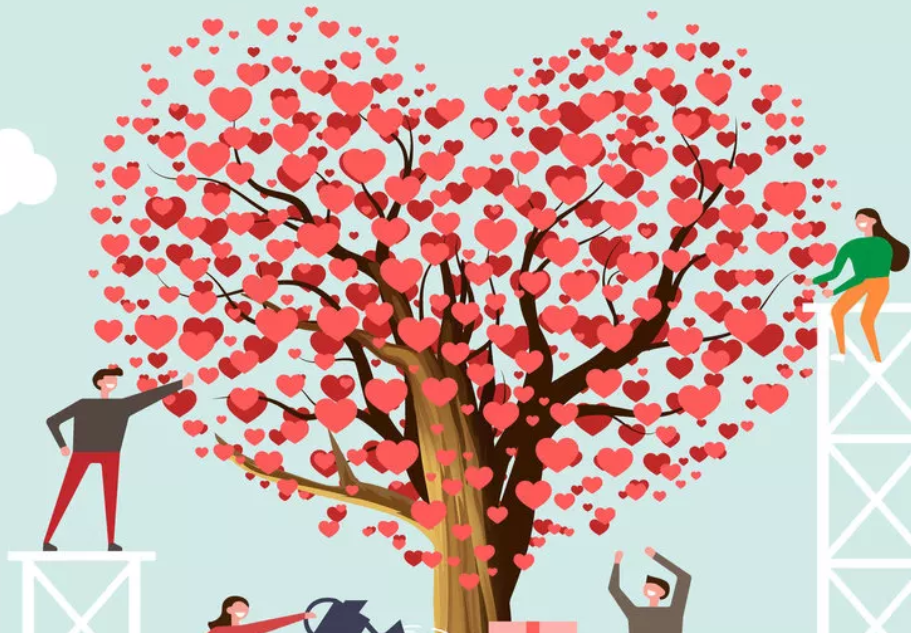Identify hardware requirements for Windows 10 – Deploy and upgrade operating systems
Identify hardware requirements for Windows 10
As part of your planning considerations, you should review the system requirements for installing Windows 10. Windows 10 can run adequately on hardware of a similar specification that supports Windows 8.1. Consequently, most of the computers in use within organizations today are Windows 10–capable. However, to get the best from Windows 10, you might consider installing the operating system on the computers and devices that exceed the minimum specifications described in Table 1-1. A good working specification is an Intel i5 processor or equivalent, 8 GB of memory, and an SSD of sufficient capacity for your users’ needs.
TABLE 1-1 Minimum hardware requirements for Windows 10
| Component | Requirement |
| Processor | A 1 GHz or faster processor or System on a Chip (SoC). |
| Memory | 1 GB RAM on 32-bit versions and 2 GB for 64-bit versions. |
| Hard disk space | 16 GB for 32-bit versions and 32 GB for 64-bit versions. |
| Graphics card | DirectX 9 or later with a Windows Display Driver Model (WDDM) 1.0 driver. |
| Display resolution | 800×600 pixels. |
| Internet connection | Internet connectivity is required to perform updates and to take advantage of some features. |
Note Evaluate Windows 10 Enterprise
You can access a 90-day evaluation of Windows 10 Enterprise through the Microsoft Evaluation Center. The evaluation is available in the latest released version, in 64-bit and 32-bit versions, and in multiple languages. The Evaluation Center and Windows 10 Enterprise can be downloaded from https://www.microsoft.com/evalcenter/evaluate-windows-10-enterprise.
Determine hardware compatibility for Windows 10
After you’ve verified that any new or existing computers on which you intend to install Windows 10 meet the minimum hardware requirements, you must verify that the operating system also supports any existing hardware devices and peripherals.
If you are purchasing new computers preinstalled with Windows 10, take no further action. But if you’re using existing computers, or you want to attach existing hardware peripherals to your new computers, you must verify compatibility of these older computers and peripherals.
If you have only one or two computers and a few peripheral devices to check, the easiest—and probably quickest—solution is to visit the hardware vendor’s website and check for compatibility of these devices and peripherals. You can then download any required drivers for the version of Windows 10 (32-bit or 64-bit) that you may need to install.